double expose image in adobe photoshop

step 1:-

Here you can see I have taken another layer to hide background, Other than this you can do masking also.
step 2:-

Here I have clicked on the mask layer and taken brush tool then turned it black in color and paint to half head of the person because we have to insert second image.
step 3:-

This is my second image, I took selection tool and selected the object in order to do masking.
step 4:-
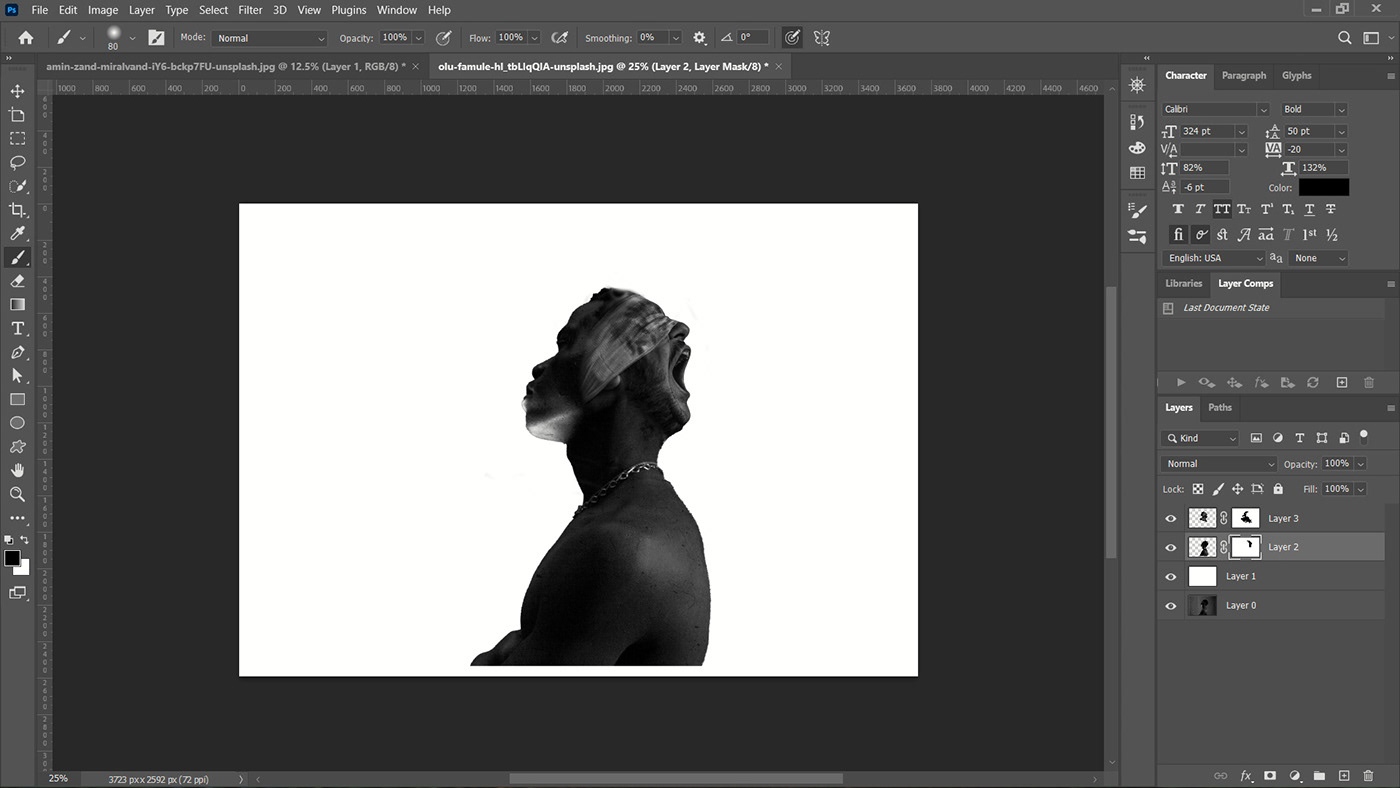
Now its time to adjust the second image of the opposite of his face
final image

thanks you
If you like this please don't forget to appreciate


